By Dr. Ken Broda Bahm:
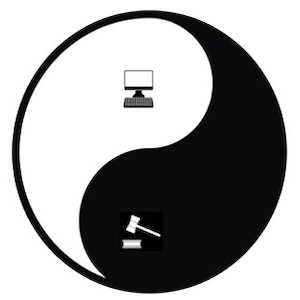
This past Friday and Saturday, June 26-27, an unusual exercise was held, exploring both the promise and the perils of a fully online jury trial. The Online Courtroom Project, which I am a part of, conducted an eight-hour exploratory trial on two web-conferencing platforms. There have been other demonstrations and tests in the past few months, but to my understanding, this one was the most comprehensive in including all or nearly all of the features that one would expect in an actual trial. Over the course of two days, attorneys, judges, consultants, and a gallery of viewers moved through the phases of a civil slip-and-fall trial including juror questionnaires, oral voir dire by court and counsel, bench conferences, exercise of cause challenges and peremptory strikes, opening statements, witness examinations, admission of exhibits, objections, closing arguments, legal instructions, and finally deliberation by the seated jury of 12 (as well as a “shadow” jury of 8, just to obtain more feedback).
It was not always smooth sailing, and there were frequent technical disruptions, particularly on the first day. But the goal of the project was never to say, “Here’s how you do it,” but rather was to explore both the possibilities and the challenges, and to develop raw material for a list of best practices. Measured against the question of whether each of the phases of trial can be meaningfully executed online, the answer is a qualified, “Yes, they can.” In the days and weeks ahead, the project team will be reviewing the video as well as the data collected from the participants and the viewers. We plan to develop a short video compilation illustrating each of the phases (an alternative to watching all 8 hours) as well as various other forms of follow-up analysis. But for now, as someone who helped behind the scenes and interviewed some of the jurors at the end, I wanted to offer some of my own fresh reactions in this post.
Not Everything Is Smooth
Anyone who watched all or part of the online trial knows that there were some glitches, including some pretty big gaps and delays. Some participants had difficulty getting connected, some got lost during various room-switches. And some simply had to wait for awhile for things to start running. At one point, the defense attorney’s camera connection suddenly went AWOL just as his voir dire of the first panel of jurors was starting. So that process had to be paused.
But those sorts of delays happen in live court as well. When I interview jurors after in-person trials, they’re often surprised and annoyed that there was so much time where nothing seemed to be happening. As one of our online jurors mentioned, however, the gaps are more stressful in an online setting, perhaps because they add to the perceived fragility and uncertainty of the interaction. However, some things, like bringing in a new panel of jurors and seating them, a process that can easily take 10 minutes or more in a physical courtroom, actually happen faster in the online setting.
The Communication Basics Are Essential
Anyone who watched both days noticed that there was a big difference between days one and two. That is because we switched the platforms we were using after the first day (more on that in the next section). Part of the reason for the change was that on the first day, there was a persistent visual/audio sync problem: The audible speech and the moving lips were not happening at the same time. I think many technicians would say, “That’s not ideal, but at least you can hear the content of what is being said.” And that’s true…most of the time. But to communication experts, it is not a small thing. Most of us would not willingly watch a movie where the audio and video was out of sync — it would need to be fixed. The problem is that it interferes with our cognitive processing and makes it impossible to just relax and attend to the communication. In addition, the jurors are asked to gauge the witness’s credibility and it is pretty hard to appear honest when the technology is separating your audio and video channels. More practically, it made it hard to tell at times who was speaking. The occasional freezing of the video channel while the audio carried on also led to other problems: On at least one occasion, the lawyer missed a juror’s affirmative response (a hand-raise) to a question in voir dire, and that could be a big problem.
Happily, the team was able to revise the plan overnight and move to a new platform, so that on day two, we experienced almost no audio-visual freezing issues, and no sync issues at all. And that brings me to the final observation.
The Platform Matters… A Lot!
On day one, we used a service that was based on Adobe Connect, and for whatever reason, that system was having a lot of problems. For day two, we moved to the more familiar Zoom and that was much better for participants and for viewers alike. But, importantly, I would consider neither of the platforms tested, nor any of the other web-conferencing systems we considered to be ideal for courtroom use in their present forms. In his closing comments, the OCP’s Richard Gabriel referred to it as an “architecture issue,” and I think that is an apt metaphor. “Rooms” on these platforms, like rooms in your house, are designed for a particular function. But there is no other communication function in existence that is quite like a trial. Zoom is designed for meetings or for webinars. Other platforms are designed for focus groups or for research mock trials. Actual trials have some commonalities with all these settings, but some key differences as well.
At a purely personal level, I reached the conclusion that none of the platforms that I know of are really going to cut it, at least not without some customization. To me, what seems most realistic is something like “Zoom Court Edition,” or another comparable platform, with a customized format that includes several features:
- Instead of just host, presenter, and attendee, we need specialized logins and interfaces based on trial role. A person would sign in as Judge, counsel, support team, party, witness, court personnel, juror/venire, or gallery viewer. Each of those roles would have different levels of access and use baked into the system.
- A message or “chat” feature that is visible only to the judge, counsel, and court personnel.
- A designated separate room or “lobby” where witnesses wait until they are called.
- A designated waiting room where jurors can get to know each other and chat about anything they want (other than the case) when court isn’t in session or when the trial is being conducted out of the jury’s hearing.
- A system for selective screen-sharing for exhibit review and authentication, so a document, photograph, or video can be viewed by the court, counsel, and a witness before being admitted and published to the jury.
- A system by which jurors can send a question to the judge, so that the judge can decide whether that question can be asked of a witness. That system could also be used for personal requests (such as a break), or to report technical issues.
- A system by which jurors can easily use and display exhibits during deliberations, and can view and mark up a verdict form.
- A “Technical Bailiff” who has partial access to the jury’s deliberation room, such that the Bailiff can be summoned by the jurors, and is alerted when there is a technical issue (e.g., a juror loses a connection), but does not otherwise hear the content of their deliberations.
- Also, the visual interface should convey some of the symbols that mark the courtroom as a special and solemn place: It shouldn’t look like just another web-conference; it should look as much as possible like a courtroom.
That would be my starter list at this stage, and it is certainly incomplete. But that is the purpose of the OCP’s demonstration: Not to broadcast where we are, but to explore and to evaluate where we need to go. The exercise convinced me that we can get there.
______
Other Posts on Online Legal Process:
- Plan for Online Jury Trials
- Interview a Live Online Panel: Seven Rules
- Appreciate the Advantages of Online Mock Trials