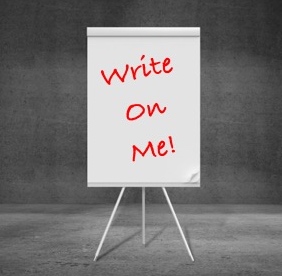By Dr. Ken Broda Bahm:
We live in an age of wonders, and those wonders are making it into the courtroom. Attorneys can now display, slice, and dice their documents on the fly using sophisticated presentation software, or even their own iPad. They can show demonstrative exhibits created with the kind of cutting edge design tools that used to be reserved for computer game designers. They can create complex animations using the most basic laptop computers, and even invite jurors into 360 degree immersive experiences allowing jurors to “visit” the scene without leaving the jury box. In that setting, it might seem odd for an attorney to pick up a magic marker and walk up to a flip chart on an easel — a little like a stage coach taking a wrong turn and ending up on the set of the newest Star Wars movie. Some modern attorneys have been critical of the use of such apparently throw-back technology. Taking aim at the attorney using the occasional flip chart, Baltimore lawyer James O’Conor Gentry Jr. says that, “not surprisingly, jurors will look at such unsophisticated courtroom graphics and become impatient, lose interest and disconnect from both the information and the attorney.”
My experience has been different. In trial persuasion, or in any other setting for human communication, the maxim is never “Use the latest,” or even “Use the best,” it is “Use what works in each individual setting.” There are definitely situations where the digital wizardry of the newest technology will be what works the best. But there are also many settings where what will work best — what will be most spontaneous, most interesting, most credible, and most real — will be that marker and that flip chart. I don’t believe there is one mode of visual presentation that wins the competition for attention. Rather, that battle is going to be won through variety, and the very act of switching to something else, switching off the screen and walking up to the flip chart, is going to gain your judge’s or jury’s attention. In this post, I will share a few thoughts on some of the settings where it is best to make that low-tech shift, along with a few principles for keeping it effective and engaging.
When to Use the Flip Chart
When You’re Interacting With Your Witness
Prepared graphics can sometimes be effective with a witness, particularly with an expert who assists in their preparation. But you never want it to look like a dog and pony show, because jurors are likely to trust neither the dog nor the pony. That’s where a flip chart can help in giving freshness to content that you are creating live during testimony. For example, the list of steps that your doctor-defendant took to properly diagnose the condition can be created as the witness answers each question, with the attorney writing down the steps as if she is hearing them for the first time. Building the list visually on the flip chart helps to keep the focus clear and memorable, and may even encourage jurors to write it down on their own.
When You’re Interacting With Their Witness
The apparently organic list can also work with the adverse witness. Listing the precautions that a product user could have taken but didn’t, for example, can add powerful support to an argument for personal responsibility. A list of “No’s” in front of each of these steps gives visual emphasis to the point that the plaintiff could have helped himself, but chose not to. The fact that it is being created in the moment on a flip chart rather than being designed in advance, also adds flexibility in the event that their witness tries to be creative on the stand: One “Yes” among six “No’s,” can still be pretty effective, and potentially even a little more credible.
When You’re Showing Something That’s Both Interesting and Simple
Outside of examination, the flip chart can also be used to illustrate an idea, sequence or process. The key here, however, is not to do too much. For example, I’ve seen attorneys who write down each of their key thoughts as they go on a flip chart. My suspicion is that they’re doing that more for themselves than for their audience, but the view from the bench and the jury box soon becomes pretty tedious, and can interrupt and delay the flow of ideas. But if it is reserved for just a couple of key moments, and if what is being written or drawn is simple enough, then the change of pace and the interactivity can be effective.
How to Use the Flip Chart
Plan it in Advance
When you use a flip chart with your own witness, that witness needs to know what is coming: Their answers and the plan for what is to be written need to be in sync. When you use a flip chart with their witness, you also need to know what to expect, from the deposition for example. When a process or concept is being written or illustrated during an attorney’s presentation, practice drawing it in advance. Unless you have perfect handwriting and beautiful artistry when you’re under pressure, do not take to the flip chart based on a spur-of-the-moment idea. It has to be legible, meaningful, and resistant to any mischief from the other side. So, like all parts of your trial presentation, plan it out.
Keep Your Eye Contact
Any visual aid can potentially distract a speaker, and generally the benefit of visuals makes it worth it for the speaker to work to avoid the distraction. A flip chart might be more prone to distracting the speaker, of course, because you’re creating it at the time, and not just displaying it. For that reason, speakers using flip charts need to work even harder to avoid distraction. Elliott Wilcox in the Trial Theater blog advises, “Don’t persuade the flip chart.” He notes, “many attorneys stop making eye contact with the jurors when they use visual aids, such as flip charts or enlarged photographs.” That’s another benefit of practice: Write a little, turn to the jury, write a little more, turn back to jury. Also, practice writing as you speak (it’s harder than it might seem) so that we don’t have awkward silence or just the squeak of the marker.
Use it Now and Later
By design, your use of the flip chart should be geared toward making an impression at the moment. It typically does that well because an audience has a natural curiosity to look and see what it is taking shape in front of them. But this creation can also be used later. You can move for it to be identified as a demonstrative exhibit, or you can take a photo of it and show it again as a reminder during your closing arguments.
Several years ago, I conducted a controlled experiment looking at the effectiveness of various forms of visual presentation accompanying an opening statement: no graphics, static graphics, animations, etcetera. The main finding of that research was that the continuous use of graphics (for example, through use of PowerPoint) led to the greatest levels of effectiveness. However, a related finding was that apart from that, no one mode of visual presentation had a significant advantage over the others. In other words, static demonstratives, animations, and the use of flip charts all led to similar levels of comprehension and credibility. To me, that underscores the common sense advice to use what works best in each situation, and to change it up from time to time.
______
Other Posts on Visual Presentation:
- Put “Images With Impact” on Your Office Bookshelf
- Use Charts (Even If the Need Seems Trivial)
- Animate: Give Your Jurors Three Dimensions, or More
______
Image credit: 123rf.com, used under license