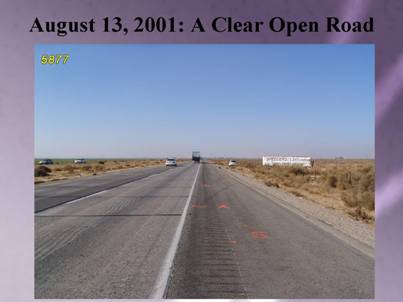by: Dr. Ken Broda Bahm
Those of us who are old enough may recall that there was a generation taught to give public speeches using index cards. Those little 3×5 or 4×6 cards would hold all of the main points, supporting bullets, and quotables that one would need to get through the presentation. So what happened to the index cards? For most presenters supported by PowerPoint, the answer is clear: What used to be on the index card, is now on the screen. In conference rooms and courtrooms across the country, juries and other audiences are too often treated to screen after screen of text, text, text. It feels quite comfortable for the speaker (it is, after all, easy to know what you are going to say when it is there for all to see on a 9’ x 12’ screen. But a great deal of research old and new is adding to the conclusion that the ‘text on screen’ approach is doing little to help the viewers understand. “Cognitive Load Theory,” for example, tells us that a human’s working memory is actually quite limited, and your audience is either listening to you, or they are reading the text that you have on the screen – they probably aren’t effectively doing both.
So if the text on the screen is more likely to hurt rather than help, are presenters better off not using PowerPoint at all? The answer is “no.” It is still more attention-gaining and potentially persuasive to engage listeners in two channels (the ears and the eyes), than it is to just speak to them. That is true as long as the visual component is a reinforcement, and not a distraction. There are a number of great resources to turn to (first among them being Cliff Atkinson’s book, Beyond Bullet Points), but the basics are fairly simple:
- Either memorize, extemporize, or speak from your own notes: Don’t use the Powerpoint screen as your notes.
- Keep text to a minimum
- Try to avoid the bullet point style that, well, I’m using right now (they’re great for reading, but distracting in a presentation)
- For best results, pair one simple textual message with one original and interesting visual reinforcement.
An excellent (not to mention humorous) illustration of both the reasons for this approach as well as the approach in practice is a presentation created by Russian Communications Consultant Alexei Kapterev that has circulated since 2001, appropriately called “Death by PowerPoint” and an attorney I know recently passed along another very good real-world example of a presentation focusing on skate parks (which happens to be that attorney’s passion).
So how does this translate to legal persuasion? Most clearly it applies to opening statement: the moment when you tell the story in a way that provides jurors with a framework for the case. Instead of holding forth with words alone, or with just highlighted documents in Trial Director, consider using PowerPoint visual channel in a way that incorporates both the necessary documents and callouts as well as the more simple visual reinforcements, the titles and images, that tell the story. Together with California attorney Steve Brady, we applied this approach to a automobile rollover case, resulting in very simple slides (one image, one message) like these:
This approach was also used successfully by Mark Lanier (with Cliff Atkinson’s help) for the first Vioxx trial, and written about by the New York Times.